Creating a QR code using the DIYvinci Design Studio is a breeze. Follow these simple steps to generate your customized QR code:
Step 1: Navigate to the DIYvinci Design Studio
If you're on the diyvinci.com website, hover over "Studio" at the top and select "Design Studio."

Alternatively, if you're on your profile account, hover over the options at the top and select "Studio," then choose "Design Studio."
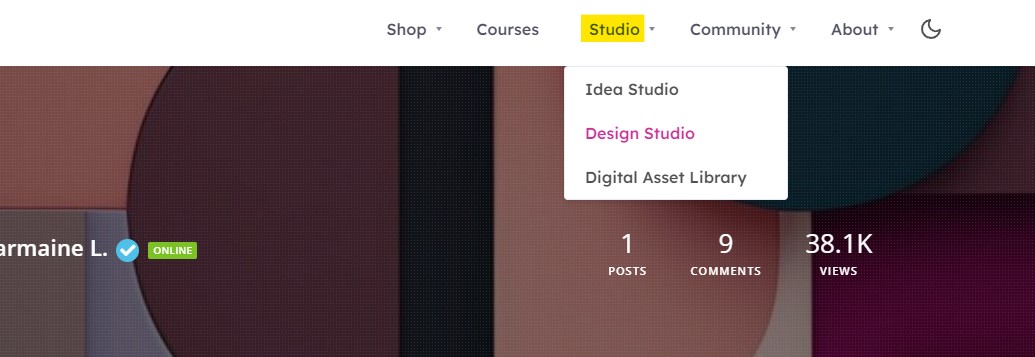
Step 2: Access the Blank Canvas
Once you're in the Design Studio, you'll see four tabs: New Image, Template Library, Blank Canvas, and AI Image. Click on the "Blank Canvas" tab, and then hit the "Create" button.

Step 3: Select the QR Code Option
On the left side panel, the second-to-last option is 'Apps.' Click on it, and select 'QR code' to access settings.

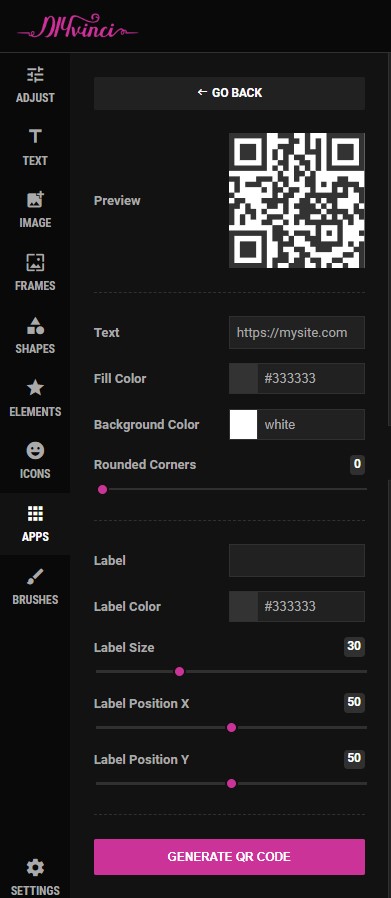
Step 4: Customize Your QR Code
In the QR code settings, you'll find several customization options:
1. Preview: See a live preview of your QR code's appearance.

2. Text: Modify the text that users will see when they scan your QR code.

3. Fill Color: Choose the fill color for your QR code.

4. Background Color: Select the background color.

5. Rounded Corners: Adjust the corner roundness from 0 to 100 as per your preference.

6. Label: Add a label to your QR code, making it visible within the QR code image itself. You have additional label customization options:
- Label Color: Pick a color for your label.
- Label Size: Adjust the size of the label using a draggable slider.
- Label Position X: Horizontally adjust the position of the label.
- Label Position Y: Vertically adjust the position of the label.

Step 5: Generate Your QR Code
After configuring all the settings to your liking, click the "Generate QR Code" button

Congratulations! You've successfully generated your personalized QR code using the DIYvinci Design Studio.

Feel free to share it and integrate it into your creative projects.
For further assistance or questions, don't hesitate to reach out to our support team. Happy designing!